Adding a service
Repositories created from the aggregate-template have a script and GitHub workflow for adding new microservices to the repository. This makes adding the boilerplate code for new services as simple as running a script or a workflow.
An aggregate repository can contain one or more services. Each service is contained in its own directory and Gradle subproject.
Modes of operation
There are four modes of operation, each with pros & cons. Three modes are provided by the
add service GitHub workflow ,
while the last involves running in underlying script directly.
| Mode | Compatible with branch protection | Runs checks in PR | Requires permissions to allow actions to open PRs |
|---|---|---|---|
| Commit directly via workflow | No | - | No |
| Raise PR without PAT via Workflow | Yes | No | Yes |
| Raise PR with PAT via Workflow | Yes | Yes | Yes |
| Run script locally | Yes | Yes | No |
Commit directly via workflow
Note: Committing straight to the main branch is incompatible with some branch protection rules . There is currently no way around this . Users wanting to commit straight into the main branch will need to temporarily disable branch protection before running the workflow.
To commit directly to the main branch using the add service GitHub workflow :
- Ensure any incompatible branch protection rules are temporarily disabled for the
mainbranch. - Navigate to the
Actionstab in your GitHub repository. - Select
Add service modulefrom the list of available actions on the left
-
Click the
Run workflow ▾button and enter the name of your new service.
Note: Service names must be lowercase. Only alphanumerics and dashes supported.
ProTip: End your service names with
-serviceto make it clear the module contains a microservice. - Click the Run workflow button below the service name you entered.
This will kick off a workflow that adds a new module containing the boilerplate code for a new service, though you may need to refresh the page to view it.
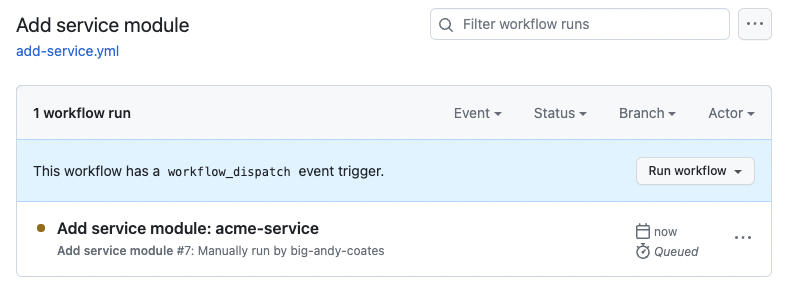
Once the workflow is complete, the new service is ready for you to build your Kafka Streams Topology and add system tests.
Raise PR without PAT via Workflow
Note: By default, any PR raised from a workflow will not run any checks, e.g. CI checks. This is a known and deliberate security feature . It is recommended that users wanting to use PRs to add services should use a PAT.
Note: Before using the workflow to raise a PR, the repository or organisation must be configured to allow GitHub actions to open PRs.
To raise a PR, without a PAT, using the add service GitHub workflow :
- Navigate to the
Actionstab in your GitHub repository. - Select
Add service modulefrom the list of available actions on the left
- Click the
Run workflow ▾button, tick theRaise as PRoption, and enter the name of your new service.
Note: Service names must be lowercase. Only alphanumerics and dashes supported.
ProTip: End your service names with
-serviceto make it clear the module contains a microservice. - Click the Run workflow button below the service name you entered.
This will kick off a workflow that adds a new module containing the boilerplate code for a new service, though you may need to refresh the page to view it.
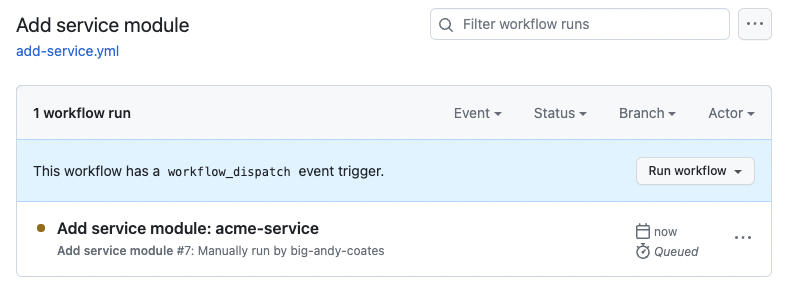
The workflow will create a PR containing the new service’s module.
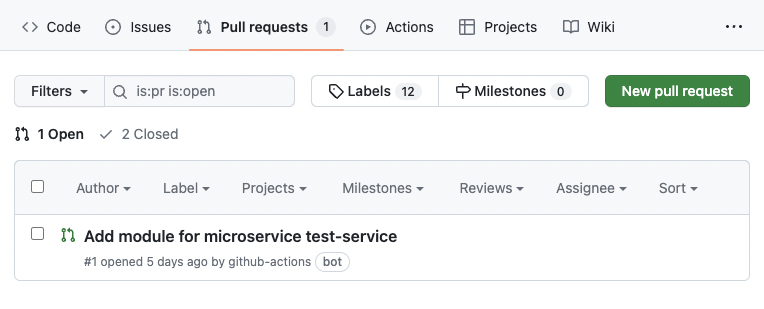
Once the workflow is complete, review and merge the PR. Once merged, the new service is ready for you to build your Kafka Streams Topology and add system tests.
Allow actions to open PR
For the workflow to be able to raise a PR, you must explicitly allow GitHub Actions to create pull requests.
This setting can be found in a repository’s settings under Actions > General > Workflow permissions.
For repositories belonging to an organization, this setting can be managed by admins
in organization settings under Actions > General > Workflow permissions.
In both cases, tick the box to Allow GitHub Actions to create and approve pull requests, and Save your changes.
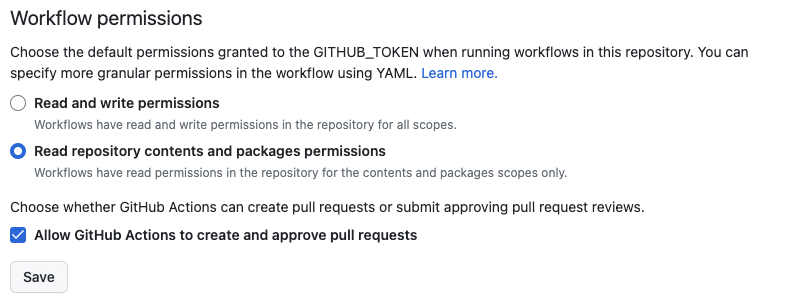
Raise PR with PAT via Workflow
By default, PRs created by the workflow will not have any checks run, e.g. the check to ensure it builds. This is a known and deliberate security feature .
However, it is possible to modify the .github/workflows/add-service.yml workflow file to use a Personal Access Token .
The PAT will require write permissions on pull-requests. The workflow file includes details of what needs to change.
As the workflow runs under the users account or organisation, it is not possible for Creek to set up the PAT.
Therefore, it is recommended that users wanting to use PRs should set up an PAT and update add-service.yml to use it.
It is recommended that users clone the aggregate template repository and to make the changes there.
Once the changes have been made, the workflow can be used as above.
Run script locally
An alternative to running the workflow is to invoke the underlying script directly, locally, and then either raise a PR containing the changes or push them directly to the main branch.
Note: The script requires zsh to be installed.
The script is ./.creek/add_service.sh and takes a single argument: the name of the new service to add. For example:
./.creek/add_service.sh "acme-service"
Note: Service names must be lowercase. Only alphanumerics and dashes supported.
ProTip: End your service names with -service to make it clear the module contains a microservice.