Bootstrap a new aggregate
This tutorial builds on the Basic Kafka Streams demo. If you have completed the previous demo you can use that repository for working through this tutorial: skip to the nex step. Otherwise, follow the steps below to create your own copy of the completed tutorial:
Create your own copy of the previous demo
- Click Use this template to create a new repository,
and fill in the details:

- When GitHub creates the new repo, a boostrap workflow will run to customise the new repository.
Wait for this workflow to complete in the Actions tab:
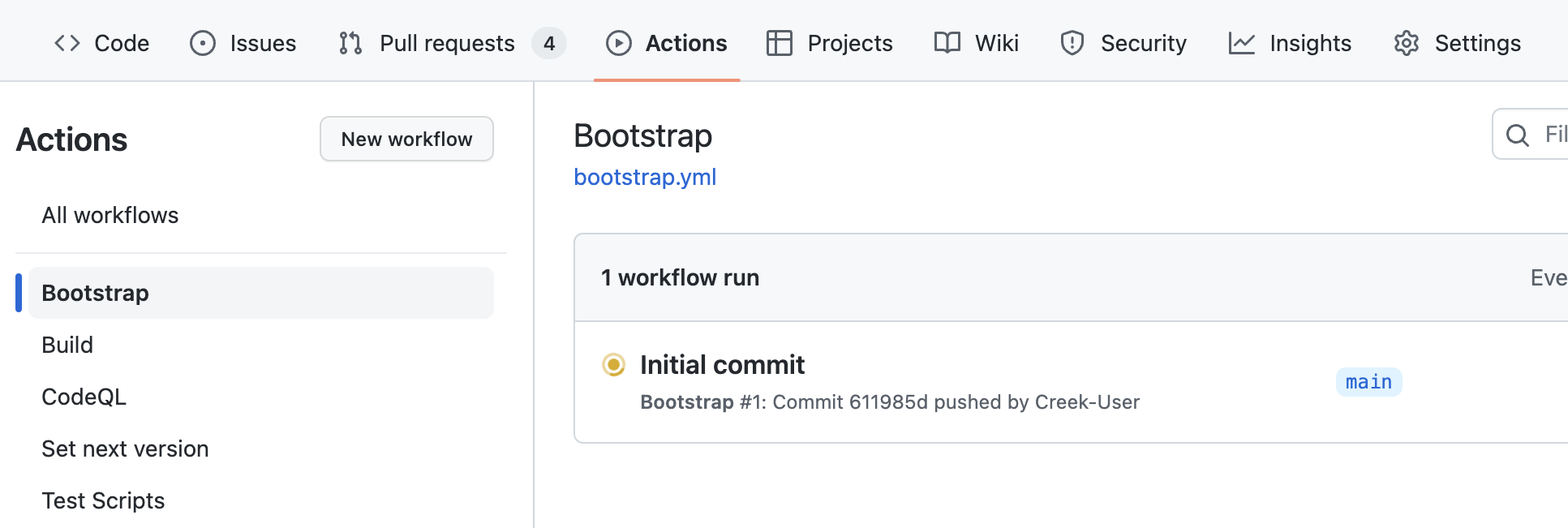
- Clone the new repository locally.
-
Finish the initialisation of the repository by running the
clean_up.shscript from the root of the repository../.creek/clean_up.shThe clean-up script will finish off the customisation of the new repository, removing now redundant workflows, scripts and code.
- Commit the changes back to the GitHub
git add -A git commit -m "clean_up script" git push
The repository is now ready for the second service to be added, which will be covered in the next step.